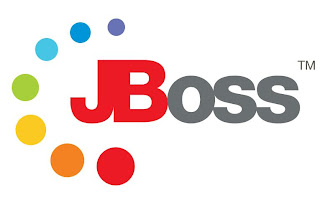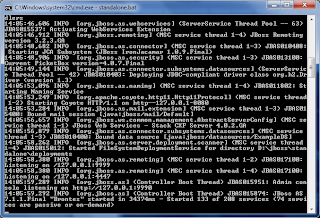JavaBeans Open Source Software Application Server (JBoss AS or JBoss) is an application server that implements the Java Platform, Enterprise Edition (Java EE), EJB. JBoss is a cross-platform software usable on any operating system that supports Java.
Download a jBoss in http://www.jboss.org/jbossas/downloads/ and select a 7.0 Version
D:\jboss\bin\standalone.bat
Server is started now. Localhost is ready to use.
Open the system browser and type the url http://localhost:8080
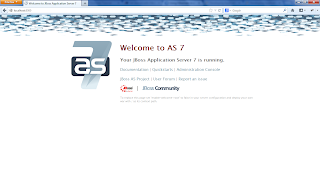
Download a jBoss in http://www.jboss.org/jbossas/downloads/ and select a 7.0 Version
Save it in local disk except c:\ drive. If it is in c:\
drive, give admin permission to access the folder because jboss make a “server ”directory
automatically.
Open the cmd prompt(Start->run type cmd) in windows. Go
to directory where the JBoss folder is d:/jboss/bin
Here there is two mode of server - Domain and Stand alone.
Domain is a collection of server instance can be managed in
one server management console.
Standalone is only one server instance which will run.
Now going to run Standalone Server.
Server is started now. Localhost is ready to use.
Open the system browser and type the url http://localhost:8080
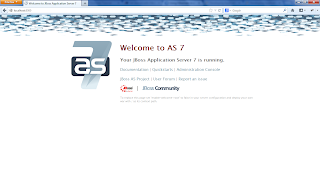
jBoss Server is running in localhost...