XAMPP is a free and open source cross-platform web server solution stack package, consisting mainly of the Apache HTTP Server, MySQL database, and scripts written in the PHP and Perl programming languages.
XAMPP abbrevated as
Xampp can install in any platform like windows, linux, Mac in a single installer
INSTALLATION
Xampp comes in the three type of set up with different size
Installer - 81MB - as normal installation in windows
ZIP - 149MB - XAMPP as ordinary ZIP archive
7ZIP - 69MB - without install in windows
DOWNLOAD
XAMPP Download
SETUP
XAMPP abbrevated as
- X is a any platform
- A is Apache HTTP Server
- M is MySQL
- P is PHP
- P is Perl
Xampp can install in any platform like windows, linux, Mac in a single installer
INSTALLATION
Xampp comes in the three type of set up with different size
Installer - 81MB - as normal installation in windows
ZIP - 149MB - XAMPP as ordinary ZIP archive
7ZIP - 69MB - without install in windows
DOWNLOAD
XAMPP Download
SETUP
Select the Language
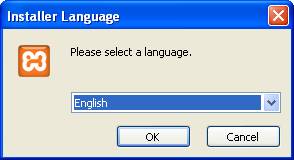 Click Next
Click Next Browse the location where you want to install. You can install in any folder as you wish and then click Next.
Browse the location where you want to install. You can install in any folder as you wish and then click Next. 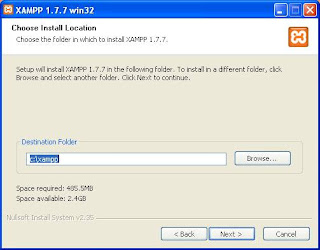 Installation Starts.
Installation Starts.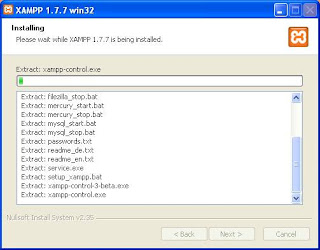 Click Finish.
Click Finish.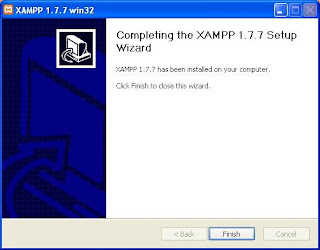 Congratulation you could installed the XAMPP.
Congratulation you could installed the XAMPP.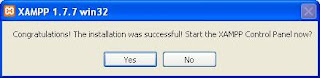 Now you will get the XAMPP icon on the right side bar (near to Time and Date).Left Click on that and open the service.Initially the Apache or MySql server or not selected.
Now you will get the XAMPP icon on the right side bar (near to Time and Date).Left Click on that and open the service.Initially the Apache or MySql server or not selected.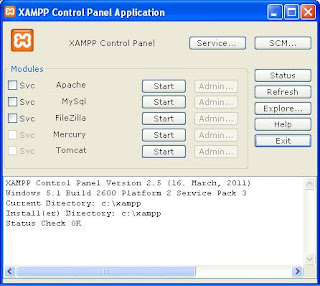 Now select the two checkbox and click start button.you will see the message Status is ok
Now select the two checkbox and click start button.you will see the message Status is ok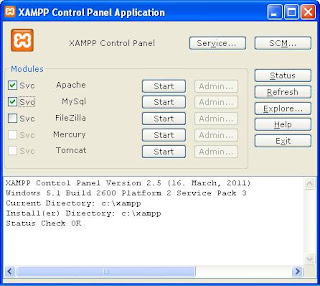 .Now open browser and type the address in the address bar like this http://localhost.It ill redirect to http://localhost/xampp.Initially it ill ask the language would you prefer.Select English
.Now open browser and type the address in the address bar like this http://localhost.It ill redirect to http://localhost/xampp.Initially it ill ask the language would you prefer.Select English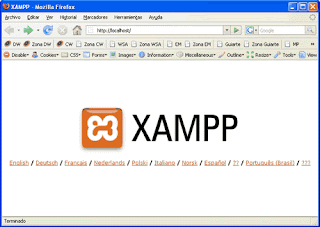 Now it show the XAMPP Home Page.
Now it show the XAMPP Home Page.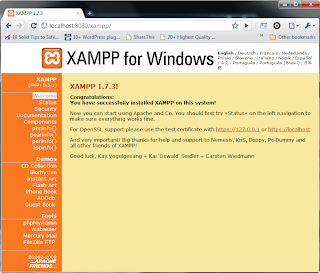 Congratulations !!! you would have installed XAMPP server.Now you can run PHP scripts with Mysql database....Enjoy....
Congratulations !!! you would have installed XAMPP server.Now you can run PHP scripts with Mysql database....Enjoy....
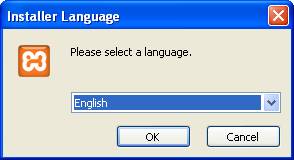 Click Next
Click Next Browse the location where you want to install. You can install in any folder as you wish and then click Next.
Browse the location where you want to install. You can install in any folder as you wish and then click Next. 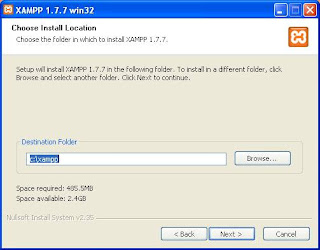 Installation Starts.
Installation Starts.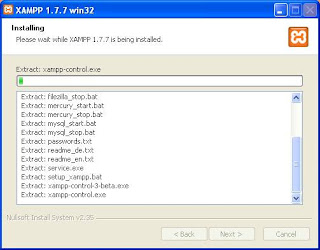 Click Finish.
Click Finish.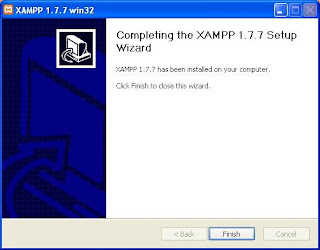 Congratulation you could installed the XAMPP.
Congratulation you could installed the XAMPP.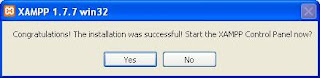 Now you will get the XAMPP icon on the right side bar (near to Time and Date).Left Click on that and open the service.Initially the Apache or MySql server or not selected.
Now you will get the XAMPP icon on the right side bar (near to Time and Date).Left Click on that and open the service.Initially the Apache or MySql server or not selected.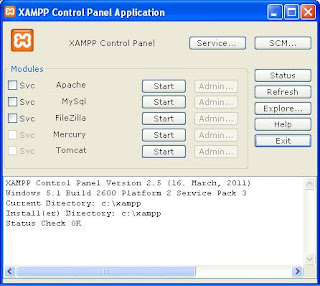 Now select the two checkbox and click start button.you will see the message Status is ok
Now select the two checkbox and click start button.you will see the message Status is ok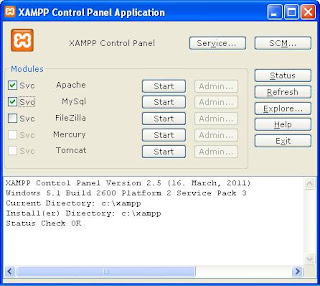 .Now open browser and type the address in the address bar like this http://localhost.It ill redirect to http://localhost/xampp.Initially it ill ask the language would you prefer.Select English
.Now open browser and type the address in the address bar like this http://localhost.It ill redirect to http://localhost/xampp.Initially it ill ask the language would you prefer.Select English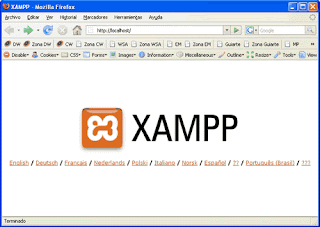 Now it show the XAMPP Home Page.
Now it show the XAMPP Home Page.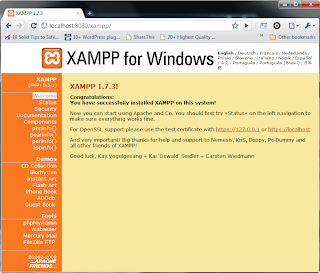 Congratulations !!! you would have installed XAMPP server.Now you can run PHP scripts with Mysql database....Enjoy....
Congratulations !!! you would have installed XAMPP server.Now you can run PHP scripts with Mysql database....Enjoy.... 